Status¶
Management Status
Use Status to create Status Pages for your customer portals, typically for reported outages or issues. This automates communication of downtime and system outages to your customers.
Create Status Report¶
Follow these steps to configure outage reporting on Customer Portals:
Step 1: Define Status Component
- Click under Status Component.
-
Enter a Title and optional Description.
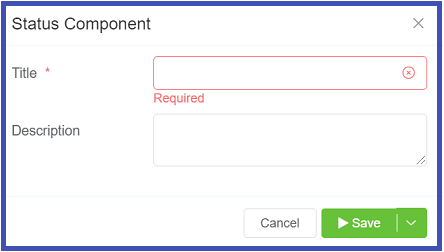
-
Click
Save.
Step 2: Setup Report History
-
Click under Report History.

-
Enter the Title of the Report.
- Select the Status based on the issue.
- Visibility determines who can see the Report.
- Description allows better communication of the issues clients should expect to see.
- Select one or more Status Component(s) affected, and the severity of the issue.
- Click
Save.
Step 3: Enable on customer portal
- Navigate to Setup Integrations Portal.
- Click the domain name.
- Under User Access Area, enable
Status. - Click
Save.