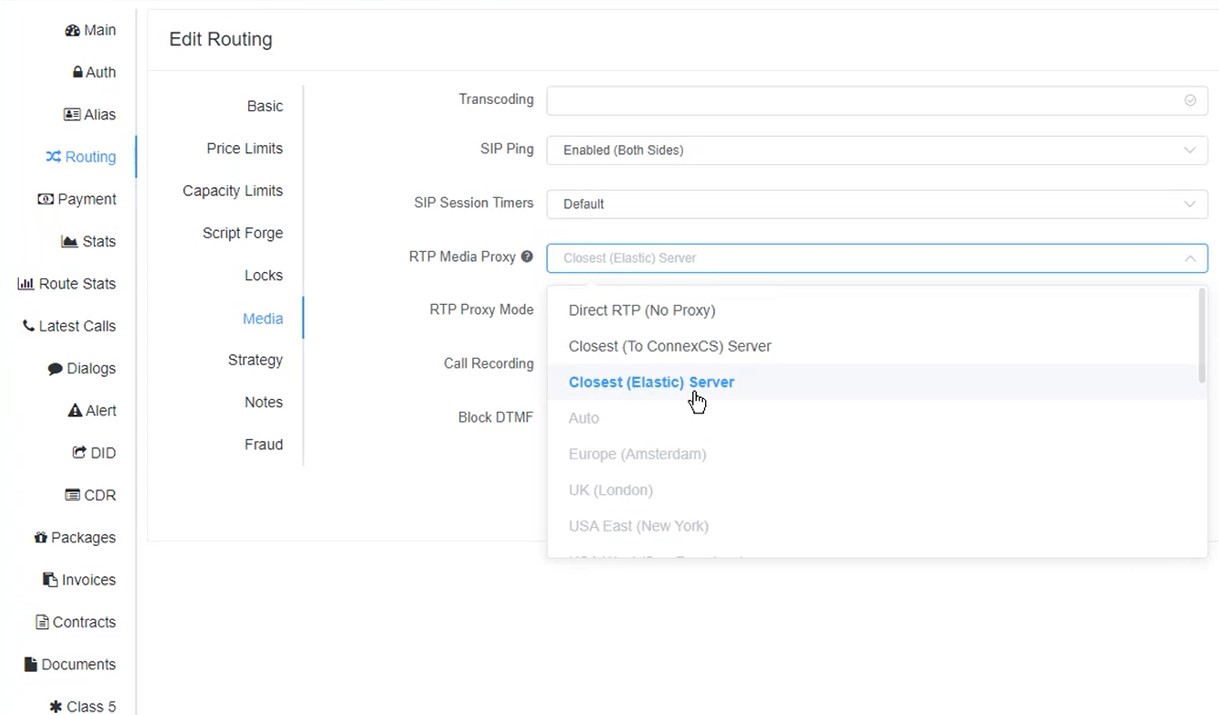RTP Zones¶
Setup Settings RTP Zones
Introduction¶
RTP Zones allow you to change the zone in case of any change of location.
Steps to change the Zone¶
1. Navigate to Setup Settings RTP Zones.
2. Click on + on the top right.
3. A dialog will box will open with various Zone options.
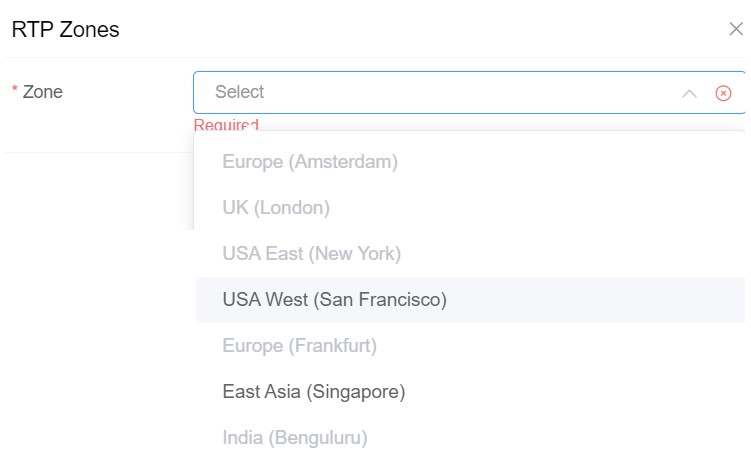
The recommended RTP Media Proxy" is Closest (Elastic) Server.
If in case any media issue occurs and Closest (Elastic) Server is not working properly, then you can enable RTP Zones and select it accordingly.